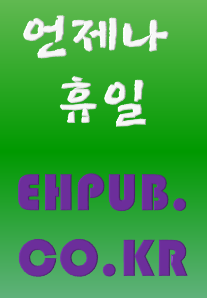| 일 | 월 | 화 | 수 | 목 | 금 | 토 |
|---|---|---|---|---|---|---|
| 1 | 2 | 3 | 4 | |||
| 5 | 6 | 7 | 8 | 9 | 10 | 11 |
| 12 | 13 | 14 | 15 | 16 | 17 | 18 |
| 19 | 20 | 21 | 22 | 23 | 24 | 25 |
| 26 | 27 | 28 | 29 | 30 | 31 |
Tags
- 추천
- 원격 제어 프로그램
- 파이썬
- 네트워크 프로그래밍
- c#
- 클래스 다이어그램
- 언제나 휴일
- 표준 입출력
- 실습으로 다지는 c#
- 동영상 강의
- 독립기념관
- 강의
- 실습
- 알고리즘
- C++
- 언제나휴일
- 충남 천안
- c언어
- 표준 라이브러리 함수
- 졸업 작품 소재
- 소스 코드
- 안드로이드 앱 개발
- 소켓 통신
- 산책하기 좋은 곳
- 유튜브 동영상 강의
- 프로젝트
- 무료 동영상 강의
- 캡슐화
- 동영상
- Windows Forms
Archives
- Today
- Total
프로그래밍 언어 및 기술 [언제나휴일]
2. Wafer 예광탄 [Wafer 코팅 시뮬레이션] 본문
유튜브 동영상 강의
안녕하세요. 언제나 휴일입니다.
이번 강의는 Wafer 예광탄을 작성하는 실습입니다.
![[그림] Wafer 예광탄 실행 화면](https://blog.kakaocdn.net/dna/5muN2/btsDfM40jp2/AAAAAAAAAAAAAAAAAAAAAHsZvcTsvWiBADqySZLxifHx1abB4ZaUgcsYk04yxDEL/img.png?credential=yqXZFxpELC7KVnFOS48ylbz2pIh7yKj8&expires=1761922799&allow_ip=&allow_referer=&signature=vp2pGL0%2BPbrg%2FodavWvToxf1As8%3D)
1. Wafer 클래스 소스 코드
namespace Wafer_예광탄
{
/// <summary>
/// Wafer 클래스
/// </summary>
public class Wafer
{
static int last_wn;//가장 최근에 부여한 웨이퍼 일련 번호
readonly int wn;//웨이퍼 일련 번호
int[] cells = new int[100];
int now;//현재 코팅할 쉘 번호
/// <summary>
/// 기본 생성자
/// </summary>
public Wafer()
{
last_wn++;
wn = last_wn;//웨이퍼 번호 순차 부여
}
/// <summary>
/// 현재 코팅하고 있는 쉘 번호 속성 - 가져오기
/// </summary>
public int Now
{
get { return now; }
}
/// <summary>
/// 코팅할 쉘 번호 1증가 메서드
/// </summary>
/// <returns>다음 쉘이 유효하면 true, 유효하지 않으면 false</returns>
public bool Increment()
{
if (now < 100)
{
now++;
if (now == 100)//100번 인덱스 쉘은 없음 - 코팅 완료를 의미함
{
return false;
}
return true;
}
return false;
}
/// <summary>
/// 코팅 메서드
/// </summary>
/// <param name="quality">코팅 품질</param>
public void Coating(int quality)
{
if (Now < 100)
{
cells[Now] = quality;
}
}
/// <summary>
/// 쉘의 품질에 접근하는 인덱서 - 가져오기
/// </summary>
/// <param name="index">쉘 인덱스(0~99)</param>
/// <returns>쉘의 Quality</returns>
public int this[int index]
{
get
{
if ((index < 0) || (index >= 100)) { return 0; }
return cells[index];
}
}
/// <summary>
/// 품질 속성(평균 품질) - 가져오기
/// </summary>
public double Quality
{
get
{
int sum = 0;
foreach (int elem in cells)
{
sum += elem;
}
return sum / 100.0;
}
}
/// <summary>
/// ToString 재정의
/// </summary>
/// <returns>웨이퍼 번호, 품질</returns>
public override string ToString()
{
return string.Format("No:{0}, Quality:{1}", wn, Quality);
}
}
}2. Form1.cs 소스 코드
using System;
using System.Drawing;
using System.Windows.Forms;
namespace Wafer_예광탄
{
public partial class Form1 : Form
{
public Wafer Wafer
{
get;
set;
}
public Form1()
{
InitializeComponent();
}
private void pn_wafer_Paint(object sender, PaintEventArgs e)
{
Graphics graphics = e.Graphics;
Brush brush = Brushes.Silver;
Rectangle rect = new Rectangle(0, 0, pn_wafer.Width, pn_wafer.Height);
graphics.FillEllipse(brush, rect);
int width = pn_wafer.Width;
int height = pn_wafer.Height;
int sx = (int)(width * 0.15);
int sy = (int)(height * 0.15);
Rectangle rect2 = new Rectangle(sx, sy, (int)(width * 0.7), (int)(height * 0.7));
graphics.DrawRectangle(Pens.Red, rect2);
int xu = rect2.Width / 10;
int yu = rect2.Height / 10;
Pen pen = new Pen(Color.DarkGray, 1);
for (int x = 1; x < 10; x++)
{
graphics.DrawLine(pen, new Point(sx + x * xu, sy), new Point(sx + x * xu, sy + rect2.Height));
}
for (int y = 1; y < 10; y++)
{
graphics.DrawLine(pen, new Point(sx, sy + y * yu), new Point(sx + rect2.Width, sy + y * yu));
}
if (Wafer == null)
{
return;
}
int dir = 0;
int step = 1, nowstep = step;
int nx = 4, ny = 5;
for (int i = 0; i < 100; i++)
{
int qual = Wafer[i];
Color color = Color.FromArgb(200 - qual * 2, 55 + qual * 2, 0);
Rectangle rt = new Rectangle(sx + nx * xu + 1, sy + ny * yu + 1, xu - 1, yu - 1);
graphics.FillRectangle(new SolidBrush(color), rt);
if (nowstep == 0)
{
dir = (dir + 1) % 4;
if (dir % 2 == 0)
{
step++;
}
nowstep = step;
}
nowstep--;
switch (dir)
{
case 0: ny--; break;
case 1: nx++; break;
case 2: ny++; ; break;
case 3: nx--; break;
}
}
}
private void btn_start_Click(object sender, System.EventArgs e)
{
tm_coating.Enabled = true;
btn_start.Enabled = false;
}
Random rand = new Random();
private void tm_coating_Tick(object sender, System.EventArgs e)
{
if(Wafer ==null)
{
Wafer = new Wafer();
}
Wafer.Coating(rand.Next(70, 100));
if(Wafer.Increment()==false)
{
tm_coating.Enabled = false;
btn_start.Enabled = true;
Wafer = null;
}
pn_wafer.Invalidate();
}
}
}4. 더블 버퍼링 가능한 패널 클래스 소스 코드
using System.Windows.Forms;
namespace Wafer_예광탄
{
/// <summary>
/// DPanel 클래스 - 더블버퍼링 패널
/// </summary>
public class DPanel : Panel
{
/// <summary>
/// 기본 생성자
/// </summary>
public DPanel()
{
SetStyle(System.Windows.Forms.ControlStyles.OptimizedDoubleBuffer | System.Windows.Forms.ControlStyles.UserPaint | System.Windows.Forms.ControlStyles.AllPaintingInWmPaint, true);
UpdateStyles();
}
}
}5. Form1.Designer.cs 수정한 소스 코드
namespace Wafer_예광탄
{
partial class Form1
{
/// <summary>
/// 필수 디자이너 변수입니다.
/// </summary>
private System.ComponentModel.IContainer components = null;
/// <summary>
/// 사용 중인 모든 리소스를 정리합니다.
/// </summary>
/// <param name="disposing">관리되는 리소스를 삭제해야 하면 true이고, 그렇지 않으면 false입니다.</param>
protected override void Dispose(bool disposing)
{
if (disposing && (components != null))
{
components.Dispose();
}
base.Dispose(disposing);
}
#region Windows Form 디자이너에서 생성한 코드
/// <summary>
/// 디자이너 지원에 필요한 메서드입니다.
/// 이 메서드의 내용을 코드 편집기로 수정하지 마세요.
/// </summary>
private void InitializeComponent()
{
this.components = new System.ComponentModel.Container();
this.tm_coating = new System.Windows.Forms.Timer(this.components);
this.btn_start = new System.Windows.Forms.Button();
//this.pn_wafer = new System.Windows.Forms.Panel();
this.pn_wafer = new Wafer_예광탄.DPanel();
this.SuspendLayout();
//
// tm_coating
//
this.tm_coating.Tick += new System.EventHandler(this.tm_coating_Tick);
//
// btn_start
//
this.btn_start.Location = new System.Drawing.Point(105, 23);
this.btn_start.Name = "btn_start";
this.btn_start.Size = new System.Drawing.Size(75, 23);
this.btn_start.TabIndex = 1;
this.btn_start.Text = "시작";
this.btn_start.UseVisualStyleBackColor = true;
this.btn_start.Click += new System.EventHandler(this.btn_start_Click);
//
// pn_wafer
//
this.pn_wafer.BorderStyle = System.Windows.Forms.BorderStyle.FixedSingle;
this.pn_wafer.Location = new System.Drawing.Point(65, 66);
this.pn_wafer.Name = "pn_wafer";
this.pn_wafer.Size = new System.Drawing.Size(144, 144);
this.pn_wafer.TabIndex = 0;
this.pn_wafer.Paint += new System.Windows.Forms.PaintEventHandler(this.pn_wafer_Paint);
//
// Form1
//
this.AutoScaleDimensions = new System.Drawing.SizeF(7F, 12F);
this.AutoScaleMode = System.Windows.Forms.AutoScaleMode.Font;
this.ClientSize = new System.Drawing.Size(293, 271);
this.Controls.Add(this.btn_start);
this.Controls.Add(this.pn_wafer);
this.Name = "Form1";
this.Text = "Wafer Panel 예광탄";
this.ResumeLayout(false);
}
#endregion
private System.Windows.Forms.Timer tm_coating;
private System.Windows.Forms.Button btn_start;
private DPanel pn_wafer;
}
}'프로젝트 > C# Wafer 코팅 시뮬' 카테고리의 다른 글
| 4. WaferLine 예광탄 – 4.3 WaferLine 동작 구현 [Wafer 코팅 시뮬레이션] (0) | 2024.01.15 |
|---|---|
| 4. WaferLine 예광탄 – 4.2 WaferLine 클래스 정의 [Wafer 코팅 시뮬레이션] (0) | 2024.01.15 |
| 4. WaferLine 예광탄 – 4.1 시연 및 Layout [Wafer 코팅 시뮬레이션] (1) | 2024.01.15 |
| 3. 라이브러리 만들기 [Wafer 코팅 시뮬레이션] (0) | 2024.01.10 |
| 1. 프로젝트 소개 [Wafer 코팅 시뮬레이션] (1) | 2024.01.10 |