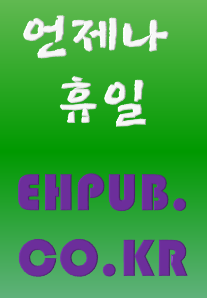| 일 | 월 | 화 | 수 | 목 | 금 | 토 |
|---|---|---|---|---|---|---|
| 1 | 2 | 3 | 4 | 5 | 6 | 7 |
| 8 | 9 | 10 | 11 | 12 | 13 | 14 |
| 15 | 16 | 17 | 18 | 19 | 20 | 21 |
| 22 | 23 | 24 | 25 | 26 | 27 | 28 |
| 29 | 30 | 31 |
- 언제나 휴일
- C++
- 안드로이드 앱 개발
- 캡슐화
- c언어
- 무료 동영상 강의
- 원격 제어 프로그램
- 실습
- 표준 입출력
- 졸업 작품 소재
- 동영상 강의
- 클래스 다이어그램
- 언제나휴일
- 프로젝트
- Windows Forms
- 독립기념관
- 알고리즘
- 파이썬
- c#
- 소스 코드
- 네트워크 프로그래밍
- 산책하기 좋은 곳
- 추천
- 실습으로 다지는 c#
- 유튜브 동영상 강의
- 충남 천안
- 소켓 통신
- 동영상
- 강의
- 표준 라이브러리 함수
- Today
- Total
프로그래밍 언어 및 기술 [언제나휴일]
[C#] 미디 분석 프로그램 만들기 – 4. 트랙 청크 4.5 Midi Event 상세 구현 본문
1. 유튜브 동영상 강의
지난 강의에서 미디 이벤트를 분석하는 부분을 구현하였습니다.
이번 강의에서는 미디 이벤트의 상세 내용을 분석하기로 할게요.
2. 미디 이벤트
지난 강의에서 설명한 미디 이벤트 중에 이번에 상세 구현할 부분만 다시 설명하기로 할게요.

Note off, Note on, Key after touch에서 F는 음 번호, S는 음 세기입니다.
음 번호를 12로 나누었을 때 몫은 옥타브이며 나머지는 음 이름입니다.

Control Change에서 F는 컨트롤 번호이고 S는 새로운 값입니다.
컨트롤 번호에 대응하는 이름은 이전 글(MIDI 파일 MIDI 이벤트의 Control 데이터와 악기 이름)에 있어요.

Program Change에서 F는 악기 번호입니다. 악기 번호에 따른 악기 이름은 이전 글(MIDI 파일 MIDI 이벤트의 Control 데이터와 악기 이름) 에 있어요.
이를 반영하여 코드를 구현합시다.
3. StaticFuns 클래스 추가 구현
음 번호를 입력받아 음 이름과 옥타브를 문자열로 반환하는 정적 메서드를 구현합시다.
public static string[] note_names = new string[]
{"C","C#","D","D#","E","F","F#","G","G#","A","A#","B"};
public static string GetNoteName(int num)
{
return string.Format("{0} 옥타브:{1}", note_names[num % 12], num / 12);
}컨트롤 데이터를 문자열로 반환하는 정적 메서드를 제공합시다.
static string[] control_str = new string[]
{ "0 Bank Select",
"1 Modulation Wheel",
"2 Breath controller",
"3 Undefined",
"4 Foot Pedal",
"5 Portamento Time",
"6 Data Entry",
"7 Volume",
"8 Balance",
"9 Undefined",
"10 Pan position",
"11 Expression",
"12 Effect Control 1",
"13 Effect Control 2",
"14 Undefined",
"15 Undefined",
"16 Ribbon Controller or General Purpose Slider 1",
"17 Knob 1 or General Purpose Slider 2",
"18 General Purpose Slider 3",
"19 Knob 2 General Purpose Slider 4",
"20 Knob 3 or Undefined",
"21 Knob 4 or Undefined",
"22 Undefined",
"23 Undefined",
"24 Undefined",
"25 Undefined",
"26 Undefined",
"27 Undefined",
"28 Undefined",
"29 Undefined",
"30 Undefined",
"31 Undefined",
"32 Bank Select",
"33 Modulation Wheel",
"34 Breath controller",
"35 Undefined",
"36 Foot Pedal",
"37 Portamento Time",
"38 Data Entry",
"39 Volume",
"40 Balance",
"41 Undefined",
"42 Pan position",
"43 Expression",
"44 Effect Control 1",
"45 Effect Control 2",
"46 Undefined",
"47 Undefined",
"48 Undefined",
"49 Undefined",
"50 Undefined",
"51 Undefined",
"52 Undefined",
"53 Undefined",
"54 Undefined",
"55 Undefined",
"56 Undefined",
"57 Undefined",
"58 Undefined",
"59 Undefined",
"60 Undefined",
"61 Undefined",
"62 Undefined",
"63 Undefined",
"64 Hold Pedal(on/off)",
"65 Portamento(on/off)",
"66 Sustenuto Pedal(on/off)",
"67 Soft Pedal(on/off)",
"68 Legato Pedal(on/off)",
"69 Hold 2 Pedal(on/off)",
"70 Sound Variation",
"71 Resonance(aka Timbre)",
"72 Sound Release Time",
"73 Sound Attack Time",
"74 Frequency Cutoff(aka Brightness)",
"75 Sound Control 6",
"76 Sound Control 7",
"77 Sound Control 8",
"78 Sound Control 9",
"79 Sound Control 10",
"80 Decay or General Purpose Button 1 (on/off)",
"81 Hi Pass Filter Frequency or General Purpose Button 2 (on/off)",
"82 General Purpose Button 3 (on/off) Roland Tone level 3",
"83 General Purpose Button 4 (on/off) Roland Tone level 4",
"84 Undefined",
"85 Undefined",
"86 Undefined",
"87 Undefined",
"88 Undefined",
"89 Undefined",
"90 Undefined",
"91 Reverb Level",
"92 Tremolo Level",
"93 Chorus Level",
"94 Celeste Level or Detune",
"95 Phaser Level",
"96 Data Button increment",
"97 Data Button decrement",
"98 Non-registered Parameter",
"99 Non-registered Parameter",
"100 Registered Parameter",
"101 Registered Parameter",
"102 Undefined",
"103 Undefined",
"104 Undefined",
"105 Undefined",
"106 Undefined",
"107 Undefined",
"108 Undefined",
"109 Undefined",
"110 Undefined",
"111 Undefined",
"112 Undefined",
"113 Undefined",
"114 Undefined",
"115 Undefined",
"116 Undefined",
"117 Undefined",
"118 Undefined",
"119 Undefined",
"120 All Sound Off",
"121 All Controllers Off",
"122 Local Keyboard(on/off)",
"123 All Notes Off",
"124 Omni Mode Off",
"125 Omni Mode On",
"126 Mono Operation",
"127 Poly Operation"
};
public static string GetControlStr(byte sdata)
{
return control_str[sdata & 0x7F];
}악기 번호를 입력 받아 악기 이름을 반환하는 정적 메서드를 추가합시다.
public static string GetInstrumentName(int insnum)
{
switch (insnum)
{
//PIANO
case 0: return "Acoustic Grand";
case 1: return "Bright Acoustic";
case 2: return "Electric Grand";
case 3: return "Honky-Tonk";
case 4: return "Electric Piano 1";
case 5: return "Electric Piano 2";
case 6: return "Harpsichord";
case 7: return "Clavinet";
//CHROMATIC
case 8: return "elesta";
case 9: return "Glockenspiel";
case 10: return "Music Box";
case 11: return "Vibraphone";
case 12: return "Marimba";
case 13: return "Xylophone";
case 14: return "Tubular Bells";
case 15: return "Dulcimer";
//ORGAN
case 16: return "Drawbar Organ";
case 17: return "Percussive Organ";
case 18: return "Rock Organ";
case 19: return "Church Organ";
case 20: return "Reed Organ";
case 21: return "Accordian";
case 22: return "Harmonica";
case 23: return "Tango Accordian";
//GUITAR
case 24: return "Acoustic Guitar(nylon)";
case 25: return "Acoustic Guitar(steel)";
case 26: return "Electric Guitar(jazz)";
case 27: return "Electric Guitar(clean)";
case 28: return "Electric Guitar(muted)";
case 29: return "Overdriven Guitar";
case 30: return "Distortion Guitar";
case 31: return "Guitar Harmonics";
//BASS
case 32: return "Acoustic Bass";
case 33: return "Electric Bass (finger)";
case 34: return "Electric Bass (pick)";
case 35: return "Fretless Bass";
case 36: return "Slap Bass 1";
case 37: return "Slap Bass 2";
case 38: return "Synth Bass 1";
case 39: return "Synth Bass 2";
//STRINGS
case 40: return "Violin";
case 41: return "Viola";
case 42: return "Cello";
case 43: return "Contrabass";
case 44: return "Tremolo Strings";
case 45: return "Pissicato Strings";
case 46: return "Orchestral Strings";
case 47: return "Timpani";
//ENSEMBLE
case 48: return "String Ensemble 1";
case 49: return "String Ensemble 2";
case 50: return "SynthStrings 1";
case 51: return "SynthStrings 2";
case 52: return "Choir Aahs";
case 53: return "Voice Oohs";
case 54: return "Synth Voice";
case 55: return "Orchestra Hit";
//BRASS
case 56: return "Trumpet";
case 57: return "Trombone";
case 58: return "Tuba";
case 59: return "Muted Trumpet";
case 60: return "French Horn";
case 61: return "Brass Section";
case 62: return "SynthBrass 1";
case 63: return "SynthBrass 2";
//REED
case 64: return "Soprano Sax";
case 65: return "Alto Sax";
case 66: return "Tenor Sax";
case 67: return "Baritone Sax";
case 68: return "Oboe";
case 69: return "English Horn";
case 70: return "Bassoon";
case 71: return "Clarinet";
//PIPE
case 72: return "Piccolo";
case 73: return "Flute";
case 74: return "Recorder";
case 75: return "Pan Flute";
case 76: return "Blown Bottle";
case 77: return "Skakuhachi";
case 78: return "Whistle";
case 79: return "Ocarina";
//SYNTH LEAD
case 80: return "Lead 1 (square)";
case 81: return "Lead 2 (sawtooth)";
case 82: return "Lead 3 (calliope)";
case 83: return "Lead 4 (chiff)";
case 84: return "Lead 5 (charang)";
case 85: return "Lead 6 (voice)";
case 86: return "Lead 7 (fifths)";
case 87: return "Lead 8 (bass+lead)";
//SYNYH PAD
case 88: return "Pad 1 (new age)";
case 89: return "Pad 2 (warm)";
case 90: return "Pad 3 (polysynth)";
case 91: return "Pad 4 (choir)";
case 92: return "Pad 5 (bowed)";
case 93: return "Pad 6 (metallic)";
case 94: return "Pad 7 (halo)";
case 95: return "Pad 8 (sweep)";
//SYNTH EFFECTS
case 96: return "FX 1 (rain)";
case 97: return "FX 2 (soundtrack)";
case 98: return "FX 3 (crystal)";
case 99: return "FX 4 (atomosphere)";
case 100: return "FX 5 (brightness)";
case 101: return "FX 6 (goblins)";
case 102: return "FX 7 (echoes)";
case 103: return "FX 8 (sci-fi)";
//ETHNIC
case 104: return "Sitar";
case 105: return "Banjo";
case 106: return "Shamisen";
case 107: return "Koto";
case 108: return "Kalimba";
case 109: return "Bagpipe";
case 110: return "Fiddle";
case 111: return "Shanai";
//PERCUSSIVE
case 112: return "Tinkle Bell";
case 113: return "Agogo";
case 114: return "Steel Drums";
case 115: return "Woodblock";
case 116: return "Taiko Drum";
case 117: return "Melodic Tom";
case 118: return "Synth Drum";
case 119: return "Reverse Cymbal";
//SOUND
case 120: return "Guitar Fret Noise";
case 121: return "Breath Noise";
case 122: return "Seashore";
case 123: return "Bird Tweet";
case 124: return "Telephone Ring";
case 125: return "Helicopter";
case 126: return "Applause";
case 127: return "Gunshot";
default: return "알 수 없음";
}
}4. MidiEvent 클래스 추가 구현
Note 속성을 제공합시다.
public string Note
{
get
{
return StaticFuns.GetNoteName(Fdata);
}
}ControlData와 InstrumentName 속성도 제공합시다.
public string ControlData
{
get
{
return StaticFuns.GetControlStr(Sdata);
}
}
public string InstrumentName
{
get
{
return StaticFuns.GetInstrumentName(Fdata);
}
}채널 정보도 속성으로 제공합시다.
public int Channel
{
get
{
return EventType & 0x0F;
}
}상세 정보를 제공하는 Description 속성을 제공하여 이벤트 타입에 맞게 메서드를 만들어 호출하기로 합시다.
public string Description
{
get
{
switch (EventType >> 4)
{
case 0x8:
case 0x9:
case 0xA: return MakeNoteVelocity();
case 0xB: return MakeControlChange();
case 0xC: return MakeInstrument();
case 0xD: return MakeChannel();
case 0xE: return MakePitchBend();
}
return string.Empty;
}
}
private string MakePitchBend()
{
return string.Format("{0}:{1}:{2}:{3}", Status, Delta, Fdata & 0x7F, Sdata >> 1);
}
private string MakeChannel()
{
return string.Format("{0}:{1}:{2}", Status, Delta, Fdata);
}
private string MakeInstrument()
{
return string.Format("{0}:{1}:{2}", Status, Delta, InstrumentName);
}
private string MakeControlChange()
{
return string.Format("{0}:{1}:{2}:{3}", Status, Delta, Fdata, ControlData);
}현재까지 작성한 MdiEvent.cs 소스 코드 내용입니다.
using System;
namespace ehmidi
{
public class MidiEvent:MDEvent
{
public byte Fdata
{
get;
}
public byte Sdata
{
get;
}
public string Status
{
get
{
if(EventType<0x80)
{
return "Running Status";
}
switch(EventType>>4)
{
case 0x8: return "Note Off";
case 0x9: return "Note On";
case 0xA: return "Note after touch";
case 0xB: return "Controller";
case 0xC: return "Changer Instrument";
case 0xD: return "Channel after touch";
case 0xE: return "Pitch Bend";
}
return string.Empty;
}
}
public string Note
{
get
{
return StaticFuns.GetNoteName(Fdata);
}
}
public string ControlData
{
get
{
return StaticFuns.GetControlStr(Sdata);
}
}
public string InstrumentName
{
get
{
return StaticFuns.GetInstrumentName(Fdata);
}
}
public int Channel
{
get
{
return EventType & 0x0F;
}
}
public string Description
{
get
{
switch (EventType >> 4)
{
case 0x8:
case 0x9:
case 0xA: return MakeNoteVelocity();
case 0xB: return MakeControlChange();
case 0xC: return MakeInstrument();
case 0xD: return MakeChannel();
case 0xE: return MakePitchBend();
}
return string.Empty;
}
}
private string MakePitchBend()
{
return string.Format("{0}:{1}:{2}:{3}", Status, Delta, Fdata & 0x7F, Sdata >> 1);
}
private string MakeChannel()
{
return string.Format("{0}:{1}:{2}", Status, Delta, Fdata);
}
private string MakeInstrument()
{
return string.Format("{0}:{1}:{2}", Status, Delta, InstrumentName);
}
private string MakeControlChange()
{
return string.Format("{0}:{1}:{2}:{3}", Status, Delta, Fdata, ControlData);
}
private string MakeNoteVelocity()
{
return string.Format("{0}:{1}:음:{2}:건반 누르기 속도(세기):{3}", Status, Delta, Note, Sdata);
}
public MidiEvent(byte etype, int delta, byte fdata, byte sdata, byte[] buffer):base(etype, delta,buffer)
{
Fdata = fdata;
Sdata = sdata;
}
public static MDEvent MakeEvent(byte etype, int delta, byte[] buffer, ref int offset, int oldoffset, byte be_evtype)
{
byte fdata;
byte sdata=0;
if(etype<0x80)
{
fdata = etype;
etype = be_evtype;
}
else
{
fdata = buffer[offset++];
}
switch (etype >> 4)
{
case 0x8://Note Off
case 0x9: //Note On
case 0xA: //Note after touch
case 0xB: //Controller
case 0xE: //Pitch Bend
sdata = buffer[offset++];
break;
case 0xC: //Change Instrument
case 0xD: //Channel after touch1
break;
default: return null;
}
byte[] buffer2 = new byte[offset - oldoffset];
Array.Copy(buffer, oldoffset, buffer2, 0, buffer2.Length);
return new MidiEvent(etype, delta, fdata, sdata, buffer2);
}
}
}5. 테스트 코드 수정
지난 강의에서 만든 미디 이벤트 분석 프로그램에서 ViewMidi 메서드에 Description을 출력하는 코드를 추가하세요.
private static void ViewMidi(MidiEvent midievent)
{
Console.WriteLine(midievent.Status);
Console.WriteLine(midievent.Description);
}다음은 테스트 프로그램의 전체 소스 코드 내용입니다.
using ehmidi;
using System;
using System.IO;
namespace 미디_이벤트_분석
{
class Program
{
static string fname = "moz_sleep.mid";
static void Main(string[] args)
{
FileStream fs = new FileStream(fname, FileMode.Open);
while (fs.Position < fs.Length)
{
Chunk chunk = Chunk.Parse(fs);
if (chunk != null)
{
Console.WriteLine("{0}:{1}bytes", chunk.CTString, chunk.Length);
}
if (chunk is Header)
{
ViewHeader(chunk as Header);
}
if (chunk is Track)
{
ViewTrack(chunk as Track);
}
}
}
private static void ViewTrack(Track track)
{
Console.WriteLine("==== Track Chunk ====");
int ecnt = 0;
foreach (MDEvent mdevent in track)
{
ecnt++;
Console.WriteLine(StaticFuns.HexaString(mdevent.Buffer));
Console.WriteLine("{0}th delta:{1}", ecnt, mdevent.Delta);
if (mdevent is MetaEvent)
{
Console.Write("<Meta> ");
ViewMeta(mdevent as MetaEvent);
}
if(mdevent is MidiEvent)
{
Console.Write("<Midi> ");
ViewMidi(mdevent as MidiEvent);
}
}
}
private static void ViewMidi(MidiEvent midievent)
{
Console.WriteLine(midievent.Status);
Console.WriteLine(midievent.Description);
}
private static void ViewMeta(MetaEvent me)
{
Console.WriteLine("메시지:{0} 길이:{1} ", me.Msg, me.Length);
Console.WriteLine(me.MetaDescription);
}
private static void ViewHeader(Header header)
{
Console.WriteLine("==== 헤더 Chunk ====");
Console.WriteLine(StaticFuns.HexaString(header.Buffer));
Console.WriteLine("Format:{0}", header.Format);
Console.WriteLine("Tracks:{0}", header.TrackCount);
Console.WriteLine("Division:{0}", header.Division);
Console.WriteLine();
}
}
}'프로젝트 > 미디 분석 프로그램' 카테고리의 다른 글
| [C#] 미디 분석 프로그램 만들기– 5. 미디분석기 5.3 Final, 트리 뷰 상세 구현 (0) | 2024.01.17 |
|---|---|
| [C#] 미디 분석 프로그램 만들기– 5. 미디분석기 5.2 크로스 스레드 문제 해결 및 Hexa 값 보기 (0) | 2024.01.17 |
| [C#] 미디 분석 프로그램 만들기 – 5. 미디분석기 5.1 화면 배치 및 미디 파일 열기 (0) | 2024.01.17 |
| [C#] 미디 분석 프로그램 만들기 – 4. 트랙 청크 4.6 System Event (0) | 2024.01.17 |
| MIDI 파일 MIDI 이벤트의 Control 데이터와 악기 이름 (0) | 2024.01.17 |
| [C#] 미디 분석 프로그램 만들기– 4. 트랙 청크 분석 4.4 Midi Event (0) | 2024.01.17 |
| [C#] 미디 분석 프로그램 만들기– 4. 트랙 청크 분석(MTrk) 4.3 Meta Event 상세 구현(키, 박자 정보 등) (0) | 2024.01.17 |
| [C#] 미디 분석 프로그램 만들기 – 4. 트랙 청크 분석(MTrk) 4.2 Meta Event (0) | 2024.01.16 |