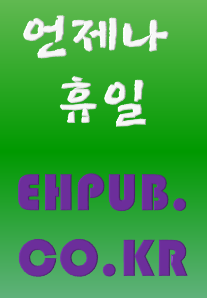| 일 | 월 | 화 | 수 | 목 | 금 | 토 |
|---|---|---|---|---|---|---|
| 1 | 2 | 3 | 4 | 5 | 6 | 7 |
| 8 | 9 | 10 | 11 | 12 | 13 | 14 |
| 15 | 16 | 17 | 18 | 19 | 20 | 21 |
| 22 | 23 | 24 | 25 | 26 | 27 | 28 |
| 29 | 30 | 31 |
- 표준 라이브러리 함수
- 추천
- 프로젝트
- 파이썬
- C++
- 실습으로 다지는 c#
- 독립기념관
- 소켓 통신
- 캡슐화
- 원격 제어 프로그램
- 표준 입출력
- 졸업 작품 소재
- 동영상 강의
- 네트워크 프로그래밍
- 산책하기 좋은 곳
- c#
- Windows Forms
- 언제나 휴일
- c언어
- 실습
- 클래스 다이어그램
- 소스 코드
- 유튜브 동영상 강의
- 안드로이드 앱 개발
- 동영상
- 강의
- 언제나휴일
- 알고리즘
- 충남 천안
- 무료 동영상 강의
- Today
- Total
프로그래밍 언어 및 기술 [언제나휴일]
[C#] 미디 분석 프로그램 만들기 – 4. 트랙 청크 4.6 System Event 본문
1. 유튜브 동영상 강의
2. System Event Message
현재 미디 파일에 헤드 청크와 트랙 청크를 분석하는 작업을 진행하고 있습니다.
현재 헤드 청크는 상세 분석하였고 트랙 청크도 메타 이벤트와 미디 이벤트는 분석하는 기능까지 구현했어요.
이번 강의에서는 시스템 이벤트를 분석하는 작업을 진행할게요.
앞에서 얘기했듯이 상태 바이트가 0xF0~FE까지가 시스템 이벤트입니다.
다음은 상태 바이트에 따른 시스템 이벤트에 관한 설명입니다.
- 0xF0 … 0xF7 ☞ System Exclusive Messages
상태 바이트 뒤에 제조사 ID가 오며 그 뒤에 오는 메시지는 가변적이며 맨 뒤에 0xF7이 옵니다.
- 0xF1 DD ☞ MTC Quater Frame
상태 바이트 뒤에 MTC Quater Frame 데이타(1바이트)가 따라옵니다.
- 0xF2 pp pp ☞ Song position pointer
상태 바이트 뒤에 2개의 바이트가 오며 두 개의 바이트에 상위 1비트는 0입니다. 두 개의 바이트의 하위 7비트 두 개를 합한 14비트의 값으로 큐 포인트를 표시합니다.
- 0xF3 ss ☞ Song request
상태 바이트 뒤에 노래 요청 데이터(1바이트, 0~127)가 따라옵니다.
- 0xF4 ☞ Undefined
상태 바이트만 있습니다.
- 0xF5 ☞ Undefined
상태 바이트만 있습니다.
- 0xF6 ☞ Tune request
상태 바이트만 있습니다.
- 0xF7 ☞ Undefined
상태 바이트만 있습니다.
- 0xF8 ☞ Timing Clock for Synchronization
상태 바이트만 있습니다. 다른 미디 장치와 동기화를 위해 사용합니다.
- 0xF9 ☞ Undefined
상태 바이트만 있습니다.
- 0xFA ☞ Start current sequence
상태 바이트만 있습니다. 미디 플레이를 시작하라는 신호입니다.
- 0xFB ☞ Continue a stopped sequence
상태 바이트만 있습니다. 미디 플레이를 재개하라는 신호입니다.
- 0xFC ☞ Stop a sequence
상태 바이트만 있습니다. 미디 플레이를 멈추라는 신호입니다.
- 0xFD ☞ Undefined
상태 바이트만 있습니다.
- 0xFE ☞ Active Sensing
상태 바이트만 있습니다. 미디 장치에 계속 연결 상태임을 알려줍니다.
다음은 앞에서 작성한 프로그램에 시스템 이벤트 분석 부분을 비롯하여 미디 이벤트를 보다 상세하게 분석한 소스 코드입니다.
3. MDEvent 클래스 추가 구현
ehmidilib의 MDEvent 클래스에 시스템 이벤트를 분석하여 개체를 생성하는 코드를 추가합시다.
MDEvent 클래스의 Parsing 메서드 맨 끝에 있는 SysEvent.MakeEvent 부분입니다.
namespace ehmidi
{
public class MDEvent
{
public int Delta
{
get;
}
public byte EventType
{
get;
}
public byte[] Buffer
{
get;
}
public MDEvent(byte evtype, int delta, byte[] buffer)
{
EventType = evtype;
Delta = delta;
Buffer = buffer;
}
public static MDEvent Parsing(byte[] buffer, ref int offset, MDEvent mdevent)
{
int oldoffset = offset;
int delta = StaticFuns.ReadDeltaTime(buffer, ref offset);
if(buffer[offset] == 0xFF)
{
offset++;
return MetaEvent.MakeEvent(delta, buffer, ref offset, oldoffset);
}
if(buffer[offset]<0xF0)
{
return MidiEvent.MakeEvent(buffer[offset++], delta, buffer, ref offset, oldoffset, mdevent.EventType);
}
return SysEvent.MakeEvent(buffer[offset++], delta, buffer, ref offset, oldoffset);
}
}
}4. SysEvent 클래스 정의
System Event Message는 SysEvent 클래스로 정의할게요.
public class SysEvent:MDEvent상태 바이트 뒤에 데이터를 FData라고 부르고 그 외에 데이터를 Data라고 부를게요.
그런데 System Event에는 상태 바이트만 있는 것이 있어서 FData가 null을 허용할 수 있어야 합니다.
byte? Fdata처럼 ?가 있으면 null을 허용합니다.
배열은 참조 형식이므로 원래 null을 허용합니다.
byte? Fdata
{
get;
}
byte[] Data
{
get;
}생성자 메서드에서는 전달받은 fdata와 data를 속성에 설정하고 기반 형식 초기화를 진행합니다.
public SysEvent(byte msg, int delta, byte? fdata, byte[] data, byte[] orgbuffer):base(msg,delta,orgbuffer)
{
Fdata = fdata;
Data = data;
}정적 메서드 MakeEvent에서는 이벤트 종류에 따라 fdata와 data를 분석하여 SysEvent 개체를 생성하여 반환합니다.
public static MDEvent MakeEvent(byte msg, int delta, byte[] buffer, ref int offset, int oldoffset)
{
byte? fdata = null;
byte[] data = null;
if(msg == 0xF0)
{
int nowoffset = offset;
while(buffer[offset]!=0x7F)
{
offset++;
}
offset++;
int len = offset - nowoffset;
data = new byte[len];
Array.Copy(buffer, nowoffset, data, offset, len);
}
if((msg == 0xF1)||(msg == 0xF3))
{
fdata = buffer[offset++];
}
if(msg == 0xF2)
{
fdata = buffer[offset++];
data = new byte[1];
data[0] = buffer[offset++];
}
byte[] buffer2 = new byte[offset - oldoffset];
Array.Copy(buffer, oldoffset, buffer2, 0, buffer2.Length);
return new SysEvent(msg, delta, fdata, data, buffer2);
}이벤트 타입에 따라 상세 정보를 제공하는 Description 속성을 제공합시다.
public string Description
{
get
{
switch(EventType)
{
case 0xF0: return "Sytem Exclusive Message:" + StaticFuns.HexaString(Data);
case 0xF1: return string.Format("MTC Quater Frame:", Fdata);
case 0xF2: return string.Format("Song position pointer:{0}", (Data[0] << 7) | (Data[1]));
case 0xF3: return string.Format("Song request:{0}", Fdata);
case 0xF6: return "Tune request";
case 0xF8: return "MIDI clock";
case 0xFA: return "MIDI Start";
case 0xFB: return "MIDI Continue";
case 0xFC: return "MIDI Stop";
case 0xFE: return "Active Sensing";
}
return "Not supported" + string.Format("{0:X2}", EventType);
}
}다음은 SysEvent.cs 소스 코드 내용입니다.
using System;
namespace ehmidi
{
public class SysEvent:MDEvent
{
byte? Fdata
{
get;
}
byte[] Data
{
get;
}
public string Description
{
get
{
switch(EventType)
{
case 0xF0: return "Sytem Exclusive Message:" + StaticFuns.HexaString(Data);
case 0xF1: return string.Format("MTC Quater Frame:", Fdata);
case 0xF2: return string.Format("Song position pointer:{0}", (Data[0] << 7) | (Data[1]));
case 0xF3: return string.Format("Song request:{0}", Fdata);
case 0xF6: return "Tune request";
case 0xF8: return "MIDI clock";
case 0xFA: return "MIDI Start";
case 0xFB: return "MIDI Continue";
case 0xFC: return "MIDI Stop";
case 0xFE: return "Active Sensing";
}
return "Not supported" + string.Format("{0:X2}", EventType);
}
}
public SysEvent(byte msg, int delta, byte? fdata, byte[] data, byte[] orgbuffer):base(msg,delta,orgbuffer)
{
Fdata = fdata;
Data = data;
}
public static MDEvent MakeEvent(byte msg, int delta, byte[] buffer, ref int offset, int oldoffset)
{
byte? fdata = null;
byte[] data = null;
if(msg == 0xF0)
{
int nowoffset = offset;
while(buffer[offset]!=0x7F)
{
offset++;
}
offset++;
int len = offset - nowoffset;
data = new byte[len];
Array.Copy(buffer, nowoffset, data, offset, len);
}
if((msg == 0xF1)||(msg == 0xF3))
{
fdata = buffer[offset++];
}
if(msg == 0xF2)
{
fdata = buffer[offset++];
data = new byte[1];
data[0] = buffer[offset++];
}
byte[] buffer2 = new byte[offset - oldoffset];
Array.Copy(buffer, oldoffset, buffer2, 0, buffer2.Length);
return new SysEvent(msg, delta, fdata, data, buffer2);
}
}
}'프로젝트 > 미디 분석 프로그램' 카테고리의 다른 글
| [C#] 미디 분석 프로그램 만들기– 5. 미디분석기 5.3 Final, 트리 뷰 상세 구현 (0) | 2024.01.17 |
|---|---|
| [C#] 미디 분석 프로그램 만들기– 5. 미디분석기 5.2 크로스 스레드 문제 해결 및 Hexa 값 보기 (0) | 2024.01.17 |
| [C#] 미디 분석 프로그램 만들기 – 5. 미디분석기 5.1 화면 배치 및 미디 파일 열기 (0) | 2024.01.17 |
| [C#] 미디 분석 프로그램 만들기 – 4. 트랙 청크 4.5 Midi Event 상세 구현 (0) | 2024.01.17 |
| MIDI 파일 MIDI 이벤트의 Control 데이터와 악기 이름 (0) | 2024.01.17 |
| [C#] 미디 분석 프로그램 만들기– 4. 트랙 청크 분석 4.4 Midi Event (0) | 2024.01.17 |
| [C#] 미디 분석 프로그램 만들기– 4. 트랙 청크 분석(MTrk) 4.3 Meta Event 상세 구현(키, 박자 정보 등) (0) | 2024.01.17 |
| [C#] 미디 분석 프로그램 만들기 – 4. 트랙 청크 분석(MTrk) 4.2 Meta Event (0) | 2024.01.16 |